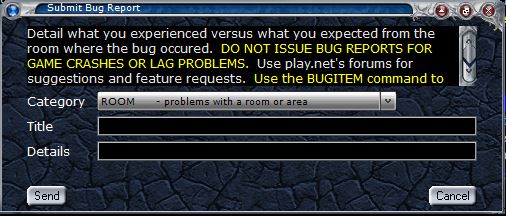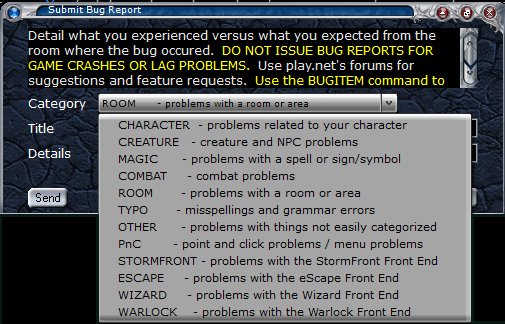Verb:BUG
(Redirected from BUG (verb))
Jump to navigation
Jump to search
| ||||||
This section has not been added yet; please add to it now! BUG is a verb that allows a player to submit errors in gameplay to GameMasters. The bug reports are reviewed and sent directly to the person in charge of the problematic item. Being descriptive will allow the BUG reviewer to better route the issue. Report text can be no more than 875 characters.
Help
Please note: This menu populates in the Wizard (front end) with BUG by itself. In Wrayth, BUG HELP must be entered to populate this menu. Otherwise, it opens the point and click drop down menu.
Usage:
BUG {category};{title};{text}
{title} can be no more than 128 characters in length
{category} must be one of the following:
GemStone IV specific categories
CHARACTER - problems related to your character
CREATURE - creatures and NPC problems
MAGIC - problems with a spell, sign or symbol
COMBAT - combat errors
ROOM - problems with a room or area
TYPO - misspellings and grammar errors
OTHER - problems with things not easily categorized
Client specific categories
PnC - point and click problems / menu problems
WRAYTH - problems with the Wrayth Front End
ESCAPE - problems with the eScape Front End
WIZARD - problems with the Wizard Front End
WEBFE - problems with the WebFE
WARLOCK - problems with the Warlock Front End
{text} can be no more than 875 characters
Use BUGITEM to report a problem with an item.
This will issue an email to play.net's bug tracking database. Be as detailed as possible, describing what you were doing, the behavior you expected, and the behavior you experienced. Preferably you should be in the same room you were in when the bug occurred, holding the same equipment, and wearing the same gear, as this information will be included in the bug report. DO NOT ISSUE BUG REPORTS FOR GAME CRASHES OR LAG PROBLEMS. Do not use this mechanism to make suggestions or feature requests. Those should be posted to the forums. Use the BUGITEM command to report problems with items.
Example bug report: BUG TYPO;Typo in Room Description;In the third sentence in this room's daytime description, the word cobblestone is misspelled.
Additional Information
Wrayth Interface
Below are screen snips of the point and click drop down menu that opens when BUG is entered by itself.