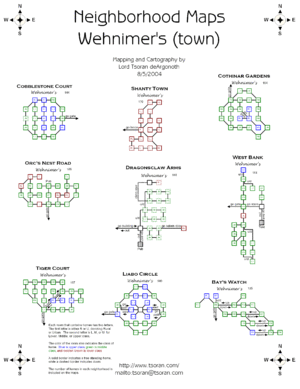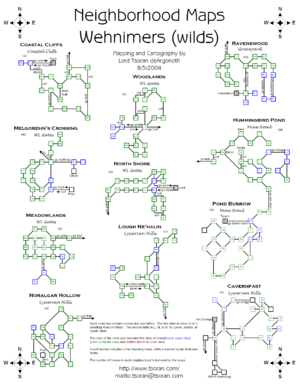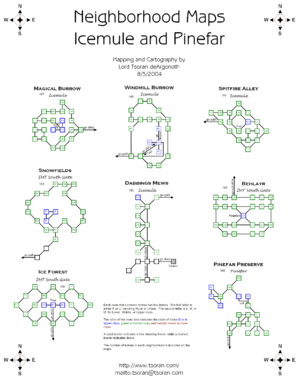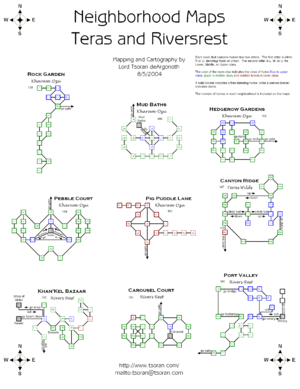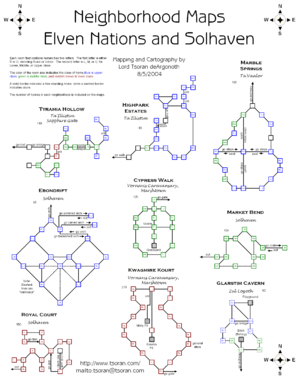Premium home: Difference between revisions
m (→HOME (verb): adding help menu) |
|||
| Line 125: | Line 125: | ||
{{boldmono|HOME DEED }}creates a deed for the home, which can be sold or moved. |
{{boldmono|HOME DEED }}creates a deed for the home, which can be sold or moved. |
||
{{boldmono|HOME DEED CONFIRM }} will get the deed to the home, which will become deserted. For a period of 96 hours, only someone with that exact deed will be able to claim that particular home. |
{{boldmono|HOME DEED CONFIRM }} will get the deed to the home, which will become deserted. For a period of 96 hours, only someone with that exact deed will be able to claim that particular home. |
||
===HOME HELP=== |
|||
{{boldmono|HOME HELP }}options are: |
|||
:1. Introduction. |
|||
:2. Claiming a home. |
|||
:3. Trading in one home for another. |
|||
:4. Home Types. |
|||
:5. Furniture types. |
|||
:6. Purchasing furniture. |
|||
:7. Changing your home's interior description. |
|||
:8. Using chairs in your home. |
|||
:9. Attaching objects to your furniture and wall. |
|||
:10. Using your fireplace. |
|||
:11. Changing your home's exterior description. |
|||
:12. News! |
|||
:13. Home policies |
|||
:14. Home Deeds! |
|||
==Neighborhood Maps== |
==Neighborhood Maps== |
||
Revision as of 17:16, 18 September 2017
Premium subscription members can have Premium homes. Only one character per account may have and decorate a home, but all characters may access it.
The Premium home system has been up for a review since its inception.
Home Types
Homes are divided into several basic categories:
- - Urban or Rural
- - Lower, Middle or Upper Class
- - Freestanding Structure or Door
- - Race or Class restrictions (select homes only)
Recognizing a home's category:
- Lower Rural: hut or shack, or sagging wooden door.
- Middle Rural: cabin or cottage, or modest wooden door.
- Upper Rural: domicile or sturdy wooden door.
- Lower Urban: hovel or sagging metal door.
- Middle Urban: home, cottage, or modest metal door.
- Upper Urban: residence or sturdy metal door.
The type of home claimed will forever determine what the OUTSIDE of that home may look like. Home exteriors must match the neighborhoods in which they have been placed (cabins will only be allowed in rural areas, for example, and shanties will not be allowed in expensive neighborhoods.)
The exteriors of shops (as well as doors) can be changed in Misty Isle Exteriors on Mist Harbor.
Purchasing a New Home
To claim a home, go to the town realtor in the area (sometimes in town hall) and pay the clerk the appropriate fee (type ASK CLERK ABOUT HOMES to find out what the fee is). To pay the clerk, GIVE CLERK {amount} where {amount} equals the exact amount in silvers. Bank notes are accepted.
>ask realtor about homes "A home will cost you 100000 silvers if you want to register for one right now," says the realtor. "Of course, the price will probably drop soon, but if you wish to register now, just give me the appropriate fee and I'll set you up." (You'll need to GIVE the realtor 100000 silvers or a bank note for the same amount.
After paying for the a home, go to a room in a desired type of neighborhood that has a claimable home, and HOME CLAIM. The system will show a list of available homes and ask to confirm the claim.
Moving an Existing Home
Whether staying in the same neighborhood or moving half-way across Elanith, home furnishings must be shipped. Go to the local Cartage Merchant and the merchant will say how much it will cost and how long it will take. Following the directions on the sign to order shipment while holding the deed in the right hand and promissory note in the left hand.
The next step is to wait until the furnishings arrive at the new destination. Then the new home may be claimed with the deed in the right hand. When a new home is successfully claimed, furnishings will be inside.
Very important: Do NOT buy a new home in the new location! Use the existing deed to CLAIM the new home. If you purchase a new deed, rather than using the deed you used when moving the furniture, your furniture will not arrive promptly.
Furniture
Each home has several categories of furniture that are used to build the room description when LOOKed in. Whenever a new item of furniture is purchased, the old item in the same furniture category in the home is replaced.
- Tips for Decorating
- Rugs and other floor coverings are optional
- Decorations for hanging on walls are optional
- Two large objects are allowed. One does not have to be a bed, but usually is
- Doors may be hidden from view
- Having a window is optional. They may be hidden from view using TAP
- Chairs are optional. They must be opened to multiply
- Lists of Items (permanent shops only)
- Premium home doors
- Premium home fireplaces
- Premium home firewood shops
- Premium home floors
- Premium home floor coverings
- Premium home furniture
- Premium home walls
- Premium home wall hangings
- Premium home windows
- Lists of Shops (festival/pay event shops included)
Shops may also have pets, which are found in Island Menagerie on Mist Harbor.
HOME (verb)
Using the HOME verb anywhere in the game will bring up the HOME menu. Certain parts of the verb must be used by home owners, or in the home only.
HOME CLAIM
HOME CLAIM will attempt to claim a home in a neighborhood.
HOME CHANGE
HOME CHANGE changes the way the room is described.
Options:
- A floor spreads across this room into surrounding walls of {wall material}. A fireplace, a wall decoration hanging above it, stands guard over the bed and table that rest upon a rug covering the floor. A lingering scent of gardenia fills the air.
- A lingering scent of gardenia fills this room. Its rug-covered floor supports a bed and a table, and the area is enclosed by walls of {wall material}. A fireplace sits at the far wall, above it hanging a wall decoration.
- A bed and a table rest upon the floor of this room. A fireplace, a wall decoration hanging above it, sits at the edge of the cotton rug covering the floor. Walls enclose the area, holding in its lingering smell of gardenia.
- A rug adorns the floor of this room. A fireplace, wall decoration hanging above it, rests between a bed and a table pushed up against the walls. The room holds a lingering scent of gardenia.
- Walls of {wall material} and a floor covered by a rug enclose this room. In one corner lies a simple stick cot, and near the cot sits a table. Above a fireplace hangs a wall decoration. The room holds a lingering scent of gardenia.
HOME SWAP
HOME SWAP enables the owner to swap the position of the 'bed' and 'table' items. This allows replacement of each with a separate category of furniture. Please pay careful attention to what the merchant says when ordering a new piece!
HOME SCENT
HOME SCENT will allow you to change way your home smells.
HOME GUEST
Homeowners may give a key to ONE character who is not on the owner account.
HOME GUEST {player} sets ONE guest who may enter the home at any time.
HOME GUEST CLEAR clears that guest.
HOME PRIVACY
HOME PRIVACY {FAMILIAR toggles privacy options on or off.
The HOME PRIVACY FAMILIAR flag must be on to SUMMON a Premium pet in a home.
HOME SAVE
HOME SAVE saves a room description, scent, privacy options and guest.
HOME TRANSFER
HOME TRANSFER transfers ownership to the character typing the command. Stand in the room of the home entrance to use this command.
Homes may be transferred from one character to another on an account by standing in the room of the facade and using HOME TRANSFER (with the new owner character).
HOME DEED
HOME DEED creates a deed for the home, which can be sold or moved.
HOME DEED CONFIRM will get the deed to the home, which will become deserted. For a period of 96 hours, only someone with that exact deed will be able to claim that particular home.
HOME HELP
HOME HELP options are:
- 1. Introduction.
- 2. Claiming a home.
- 3. Trading in one home for another.
- 4. Home Types.
- 5. Furniture types.
- 6. Purchasing furniture.
- 7. Changing your home's interior description.
- 8. Using chairs in your home.
- 9. Attaching objects to your furniture and wall.
- 10. Using your fireplace.
- 11. Changing your home's exterior description.
- 12. News!
- 13. Home policies
- 14. Home Deeds!