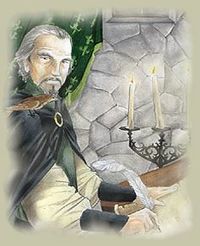Cobbling Guide
Primer to the Cobbling Artisan Guild
So, you want to be a cobbler? Make fancy footwear? Just follow this guide.
Getting Started
Take yourself to the nearest cobbling workshops. There are five cobbling workshops. They are:
- In Wehnimer's Landing: in the warehouse on the east side of town.
- In River's Rest, on South River Road, just outside of town, in the patio entrance.
- In Cysaegir, in the The Cobbler's Cobby near the furrier.
- In Kharam Dzu, at the Teras Isle's Cobblers' Co-Operative in a single story stone building at the corner of Imflass and Dragonstail.
- In Zul Logoth, at D.H. Cobbling Outlet in a squat stone building in the Sapphire Tunnel.
- In Mist Harbor, in the Eastern Harbor in an enormous warehouse on Cormorant Lane.
Find the foreman and ask him about joining. The foreman will give you instructions, but we'll review them here, too. The foreman is the master cobbler of the guildhall, and among his responsibilities is that of teaching new cobblers. Since you're just joining, he will demonstrate the first pattern, how to make a basic pair of shoes.
While you are a novice or apprentice cobbler (fewer than 200 ranks), your path is tightly constrained by guild training rules. You will first start off making basic shoes, then move on to boots, and so on, until you have achieved sufficient basic skills. When you gain skill by practice, you may also be told that it's time to check in with the foreman, who will review your work and may advance you to the next stage.
Patterns
You will need a book to hold the patterns, so find the registrar and ask him or her about that. The registrar will also give you new or replacement patterns, keeping track of those you have learned. (The registrar will also keep track of the individualized hallmarks of master cobblers, once these are developed.)
All registrars have the basic four patterns available: shoes, boots, slippers and sandals. Each will also have a selection of other patterns for more advanced cobblers. You can see what patterns are available in a particular guildhall by flipping through the book of patterns in the registrar's office.
- The command FLIP allows you to turn the page in a pattern book. You can specify a page number (FLIP PATTERN 2), or just flip to the next page (FLIP PATTERN).
To use a pattern, you will need to have a copy of it in your book. Each pattern costs 1000 silvers and will last between 40 and 70 uses. To select a pattern, flip the registrar's book of patterns open to the pattern you want, and TAP it. Then ask the registrar about patterns to have the pattern put in your book.
- While you are a novice, you can only get the basic patterns added to your book, and only those that the foreman has taught you.
- Once you are past the novice stage, you will be able to choose to learn a new pattern from time to time. Master cobblers can know as many as 24 additional patterns, in addition to the basic four.
Now you should have a book of patterns with your first pattern in it, for basic shoes. You will need to pick up the rest of your cobbling supplies from the storage room in the guildhall. You will need three things: some marking chalk, a cutting knife and a measuring cord. The knife and cord are tools you will buy once and use for the rest of your cobbling career. The chalk is slowly used up.
Gathering Supplies
Shoes require at least an "upper" piece of leather. While you can avoid using a second piece of leather for the sole, taking this short-cut significantly reduces the quality of the shoe and skips an opportunity to become more skilled in cobbling. Each cobbling attempt fully uses up the piece or pieces of leather you used.
You have two choices for getting leather:
- Bring pelts (hides, etc.) skinned from creatures to the tanner in town. In Wehnimer's Landing and River's Rest, the tanner is located in the furrier's shop. In Cysaegir, you will find the tanner downstairs from the storage room in the guildhall. If you GIVE your pelt to the tanner, she will assess its suitability and ask you some questions about how you want the pelt tanned. You can safely choose the lowest quality tanning process; it's cheapest and quickest, but will markedly detract from the quality of your cobbled goods. On the other hand, if you're just starting out, your shoes aren't going to be very good anyway, are they?
The quality of the tanned leather depends, as you might expect, on the quality of the pelt, so if you are trying to produce best-quality shoes, seek out skilled skinners who can provide you with magnificent pelts.
- Buy leather from the storage room. The supplies there are ready to use, but they are more expensive than having the tanner tan a pelt for you. Although there is a range of pelt qualities available, none are as good as you can obtain from a top-grade pelt and the best tanning process.
Renting a Workshop and Cobbling some Footwear
Once you have all your supplies, go to the foreman to rent space in a workshop. There are two kinds of workshops: private and group. The group workshop can accommodate up to six cobblers at one time; private workshops are for a single cobbler only. To rent, either ASK FOREMAN ABOUT RENTAL or ASK FOREMAN ABOUT GROUP. After you've rented a space, the foreman will tell you where your room is. Private workshops are marked off by a sign with your name on it.
To cobble a shoe, use the following sequence of commands. You will also need to get and stow items as you go:
A. With your measuring cord in hand, MEASURE [your name]. You can measure anyone, but you happen to be handiest. This step can be done once, anywhere, and the cord retains the measurement. B. Put leather for the upper on a worktable or table, and hold your chalk in one hand and your book of patterns in the other. Open the book to the appropriate pattern, and GAZE PATTERN to mark off the pattern onto the leather. C. With cord in hand, MEASURE [leather]. D. With knife in hand, CUT [leather] E.Repeat these three steps with the leather you have for the sole. F. (Note: all steps to this point can be done outside a workshop, provided you have a table or worktable on which you can put your leather.) G. Put the upper leather on the form in the workshop, and JOIN it. (Join #1) H. With the sole leather in hand, JOIN it to the upper leather on the form. (JOIN [upper leather] WITH [sole leather]). The basic shoe now appears on the form. You may JOIN the shoe without a sole. (Join #2) I. JOIN the shoe. (Join #3) J. JOIN the shoe. (Join #4) K. Once you're more experienced, you may ENGRAVE the shoes now. L. JOIN the shoe.. (Join #5) M. RUB the shoe. Once you're making more complicated shoes, you would use this step to adjust its appearance. n. Done!
Although it used to be required that all aspects of cobbling be done in a workshop, now only the JOINs must be. You may do the cutting anywhere with a worktable or table on which you can put things. Measuring and final customization of shoes (described below) can be done anywhere.
Adorning your Work
Adornments are a fifth class of patterns (in addition to shoes, boots, sandals and slippers). Adornments add an extra element to a cobbled item's appearance. Using these patterns, the cobbler can prepare an item to be added onto a cobbled item. Each adornment requires a particular kind of item that the cobbler first prepares and then joins onto the shoe:
A.Leather or similar, obtained from the tanner or the cobbling supply shop. These can be used for lacing, lining, trimming, or strapping a shoe. B. Other items skinned from a creature, prepared by the tanner. These can be used for trimming or fringing. C. Gems, prepared by the gemcutter. First you will need to purchase a small pouch from the cobbling supply shop, fill it with gems, and give the pouch to the local gemshop owner. You will want to use matching gems if you want the particular kind of gem to be noticeable. These prepared gems can be studded, inset, buttoned or beaded on a shoe. D. Laces, purchased from the cobbling supply shop. It will come as no surprise that these can be used to create laced shoes! E. Metal plates, purchased from the cobbling supply shop. These can be used to buckle or cap a shoe, or to create metal toes. F. Buckles. These can-surprise!-buckle a shoe. Adornment patterns count against the overall limit on patterns known.
Advanced JOIN Commands and other Techniques
Join #1: none
Join #2: sole is added. The order of the leathers in the command is irrelevant.
Join #3: optional dye is added at this step. First POUR dye_vial ON shoe, then JOIN shoe. Dyes for cobbling must be purchased from the cobbling supply shops; the sort sold elsewhere will not work properly.
Join #4: In addition to patterns for shoes, boots, sandals and slippers, there is a class of patterns called Adornments. To add an adornment:
- If a skin is used as trim, the cobbler must GAZE the adornment pattern, then MEASURE and CUT the trim pelt.
- Otherwise, put the material to be worked with on the worktable and GAZE the embellishment pattern.
With the shoe back on the form, JOIN shoe [WITH item].
(Optional) ENGRAVE the shoe. If you are a Master Cobbler, you may use this step to add your personal hallmark to the shoes. Masters and skilled and highly skilled laborers may engrave the name of the person measured. (Masters may add both, using the ENGRAVE command twice, once with their hallmark punch and once without it.) Engraving may also occur after the shoe is finished.
Join #5: Finishes the shoe.
The Perfect Shoe and how to Finish It
The final RUB locks the shoe's appearance and completes the cobbling process, making a wearable item. There are several options at this stage open to skilled cobblers. These steps may be done outside a workshop, so the cobbler can work with his client to get exactly the right look.
FLIP. Prior to completion of shoe, a sufficiently skilled cobbler may limit what fields are shown. If the description > 60 characters (70 chars if a master), the system will default to a description which may be overruled by the cobbler. Even if the item's description is short enough, the cobbler may hide unwanted fields. Here are the fields of a shoe:
"a pair of" [quality] [adornment] [dye] [material] [type] [noun] for example a pair of bewitching opal-buttoned pale blue vruul hide riding boots a pair of [bewitching] [opal-buttoned] [pale blue] [vruul hide] [riding] boots
This example is too long (73 characters), so something must go. By default, fields are retained in the following priority: [dye] [adornment] [type] [quality] [material]
This priority may be changed with the FLIP verb (i.e. FLIP DYE, FLIP ADORN, FLIP TYPE, FLIP QUALITY, FLIP MATERIAL). If the field is currently shown, then FLIPping it moves it to the bottom of the priority list. If the field is currently hidden, FLIPping it moves it to the top of the priority list.
PUSH/PULL. These commands gradually decrease or increase the maximum number of characters in the item's appearance, up to the maximum allowed by your cobbling skill. Used with FLIP, these commands allow you to remove unwanted elements from the shoes' description.
COVER. Some trim elements have an optional component. The COVER command toggles whether the optional element is visible.
CLOSE/OPEN. Some adornments may appear either before or after the noun. By default, all adornments appear before the noun. If you CLOSE the shoe, it will move the adornment to the back; OPEN will move it to the front again.
For example, if you CLOSE "a pair of opal-buttoned riding boots" they become "a pair of riding boots buttoned with opals".
SLAP. This command toggles the article between the default "a pair of" and "some". SCRATCH. The quality of the shoe determines which of several quality adjectives is selected. Highly skilled laborers may scratch their shoes to decrease the shoes' apparent quality; that is, an adjective from the next-lower quality group is selected. Successive scratches lower the actual quality. At each step, a random quality adjective is chosen to match the new quality. Master cobblers may use WHISPER to select exactly which quality adjective to use
WHISPER. This command allows highly skilled cobblers to choose a specific quality adjective.
TAP. Tap toggles the shoes between a long description and a show description.
RUB. Finalize the shoe. Once rubbed, no further changes can be made to the shoes' appearance.