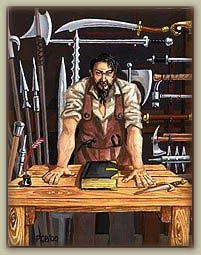Player run shop
Originally titled as "Trade Shops," player run shops were introduced during HSN 2004. The Wehnimer's Landing shopping districts opened on 7/25/2004, and additional towns were quickly added thereafter.
Searching the Shops
This site can be searched for wares:
This website is updated by players using a lich script called update-playershops.
Note: Citizendata was the previous data collection script used for many years. As of 7/16/14 it has been replaced with update-playershops. As of January 2015, please update your update-playershops script to make sure it is uploaded to the correct place (Tillmen changed providers).
In the game, a character may also search shops now, and even make purchases from afar:
If the in-game shop number is known, it can be easily used to browse the shop's merchandise.
For example, to browse the merchandise in shop number 1 in Icemule:
SHOP BROWSE ICEMULE 1
Shop numbers sometimes change, but are easy to discover by reviewing a town's shop directory.
For example, to browse a listing of shops in Icemule Trace:
SHOP DIRECTORY ICEMULE
After finding the shop you wish to browse, then the shop merchandise can be viewed:
SHOP BROWSE ICEMULE {shop#}
Next, you may inspect any item in the shop by its item number:
SHOP INSPECT {item#}
And lastly, make your purchase, using the item number:
SHOP PURCHASE {item#}
To make your purchase from a distance, without actually traveling to the shop:
- get inside of a town (most towns work, it doesn't have to be the town where a shop is located)
- empty your left hand
- get a note in your right hand for "5000 extra plus the purchase price"
- BOOST RUNNER (alternately, at the SimuCoin Store, purchase a Locker Runner Contract (30 days or 60 items), which gives you a fixed amount of Urchin Runner Access)
- SHOP PURCHASE {item#}
- you should receive your item instantly
How to Buy a Shop
This is currently in flux
- Full or partial citizenship in the town is required.
- A Premium subscription is required to maintain a three room shop, a basic subscriber may have a one room shop.
- A subscribed account may only own one shop. Accounts owning multiple shops before this change have been grandfathered in.
- The shop permit release system is under discussion, TBD by the end of June, shops can still be dealt through the player market.
- To transfer a shop, the buyer and seller need to visit the shop together and the seller should offer partnership in the shop. Once the partnership is established, the shop ownership can be transferred to the new owner.
- Any customized room name (e.g. [Dan's Den of Deed Fodder]) will be lost upon transfer, but other customizations, such as furniture and exterior look, will be maintained.
- Once a shop is transferred, the owner can go to the local Player shop furniture merchant to choose furniture and decor, including a sign, door, roof and interior items. Interior items consist of display cases, tables, and other furniture decor for each room of the shop. When purchasing furniture, indicate which room of your shop it should go. The Shop Furniture merchant will indicate what piece it replaces. While inventory containers, signs, and decorative items can be purchased anywhere, large building materials such as facades, roofs, walls, floors, and ceilings can only be bought locally, due to the difficulty of transport.
- The following information applies to the original system. Since shops are not currently repossessed, no deeds come up for sale. Shops are only available on the secondary market.
- SHOP DEED is currently disabled. Use SHOP TRANSFER to move a shop to a partner who's a citizen in the same town.
- A shop deed (one room for standard, up to three rooms for premium) must be purchased from the NPC at the local permit office, found in the permanent structure that sells shop decor within the player shop area of each town. A one-room deed costs 100k, a two-room deed costs 150k, and a three-room deed costs 200k. Deeds can only be purchased when there is an available space in the shop area, but the shopkeeper does not limit his selling of deeds to the number of open spaces. Someone else may use their deed to claim that slot before you use your new deed, leaving you without a shop.
- An available slot must be claimed by standing in the room you want your shop in, holding your shop deed or shop permit in your right hand, and using SHOP CLAIM.
- River's Rest claiming messaging
>shop claim As you hold up your permit, a shifty-looking human notices. He gives a shrill whistle, alerting several of his seedier-looking friends to come help him erect your new shop. Two of the group are wearing eyepatches, one wears a brass dancing turtle medallion, and one almost looks to have some krolvin in her heritage, judging by the cast of her features, but they do work swiftly and, in a surprisingly short amount of time, the shop is up and the group has vanished toward the bank with your permit to claim the construction fee.
Locations
| Town | Location | Lich# |
|---|---|---|
| Teras | Company Store, Permit Office | 14797 |
| Wehnimer's Landing | Henty's Depot, Permit Office | 6358 |
| River's Rest | Turpin's Merchant Supplies | 16040 |
| Icemule Trace | Icemule, Trade Alley | 2477 |
| Solhaven | Warehouse, Permit Office | 9024 |
| Zul Logoth | Cort's Emporium, Permits | 16872 |
| Ta'Illistim | Repository, Permit Office | 7435 |
| Ta'Vaalor | Permit Office | 10475 |
| Mist Harbor | Isle Designs, Permit Office | 16498 |
How Shops Work
Tax
A 3% sales tax is automatically deducted from your sale price on each purchase. No more than 1,000,000 silvers in tax will be deducted from any one item.
Inventory
Shop inventories are limited by two factors: counter space and room size. Each room is able to hold up to 25 different items (each item can be a stack of identical items up to 50, loresinging to an item before posting will negate this, however, Elemental Detection (405) can be cast on an item without affecting its stackability). Each container is unique and holds a different amount. The Shop furniture merchant will provide information on the containers. A shop owner can set up multiple containers such that the total meets or exceeds the 25 item per room limit. A shop may have up to three rooms, though this is limited to one on a non-premium account. A three-room shop can have a maximum of 75 items for sale at a time.
Inventory in shops is available while in the shop via the SHOP INVENTORY command, while outside of a shop via a shop manifest (available from the shopping district warehouse for 50,000 silvers), or via Lich Playershops (though not in real-time).
When editing a shop's sign, to go to a new line, enter ]] after your text. You can also enter ]]]] to create a linebreak.
Partnership
Only the shop owner can manage partnerships. A shop can have up to 4 partners. Each partner can sell items in the shop and access their own profits. The shop owner does not have any access to the partners' profits, nor does the partners' balance count toward rent. The shop owner has the ability to disband the partnership at any time. If this happens, the partners' items will be available in closed boxes at the Shop Permit Authority for pick-up, including any profits due.
As of November 2017, a shop partner can use SHOP DEPOSIT to deposit silvers into the main (owner's) shop account to help pay for rent. This is a one way transaction and, thus, partners cannot withdraw from the main shop account.
If an owner fails to check in personally for 90 days, the shop may be taken over irretrievably by the shop partner/s, as follows, from SHOP POLICY:
If a shop owner fails to check into their shop for 90 days the partner can take over the shop by means of an ASSIST. If more than one partner is on the shop, all partners will need to give consent to a single partner. If an agreement cannot be made, the shop will be evicted. If the original owner returns, they cannot reclaim the shop from the new owner without their consent. This will be handled in a case by case situation and is not a guarantee.
A shop partner is not subject to the same citizenship requirements as a shop owner. Shop partners do not have to be citizens of the town where the shop is located.
Adding a Partner
To offer partnership to someone, the candidate must be in the same room with the owner. The owner uses SHOP PARTNER <NAME> to initiate the partnership. The candidate must AGREE within about 1 minute or else the offer will pass.
>SHOP PARTNER JOHN Shop owner (Jane) sees: You offer John partnership in your shop. Shop partner candidate (John) sees: Jane offers you partnership in her shop. You have one minute to AGREE to the partnership. If you don't agree, simply do nothing and the offer will pass. >AGREE Shop owner (Jane) sees: John has agreed to become a partner! Shop partner candidate (John) sees: You are now a partner in Jane's shop. If partner candidate fails to AGREE within one minute: Shop owner (Jane) sees: Your offer of a partnership with John has expired. SHop partner candidate (John) sees: Jane's offer of a partnership has expired.
After the partner is added, SHOP INFO will show a list of partners:
>SHOP INFO Shop Owner: Jane Shop partners: John
Removing a Partner
To remove a partner, the owner uses SHOP PARTNER <NAME> CLEAR. The partner does not have to be logged in to the game.
The shop partner can PULL all their items from the shop inventory before the partnership is removed. However, if there were any of the partner's items in the shop inventory at the time the partnership dissolves, then the partner's items will be available in closed boxes at the Shop Permit Authority for pick-up, including any profits due.
>SHOP PARTNER JOHN CLEAR The shop owner (Jane) sees: John is no longer a shop partner. The shop partner (John) sees: Jane has removed you as a partner in her shop.
Ban
Up to 15 people can be banned from a shop.
Haggle
Shops can offer a discount towards particular races or professions. Race always takes precedence if its value is not 100%. To see current bias, issue the SHOP HAGGLE ALL command.
Rent
Shops maintain their own bank accounts, from which rent is collected monthly. Rent must come from the shop owner's balance at the cost of 10,000 silvers per room. Each partner in a shop maintains separate books, and rent is only drawn from the primary shop owner's account. Failure to pay the shop maintenance for three consecutive months will result in repossession of the shop.
It is important to note that rent is collected from the shop every 30 days, and that the timer for rent collection does not reset or change when the shop changes ownership. A shop without any money in the owner's balance could be repossessed in as little as 60 days from taking possession if no money is put into the balance. Therefore, upon taking possession of a new shop, one should always immediately deposit a few months rent to be safe.
Visitation
Each shop must be visited regularly by its owner or partner(s). Failure to visit for 180 days will result in the loss of the shop. Note: A "visit" requires passing through the portal (either alone or as the leader of a group) into the shop and then using one of the SHOP verb options (such as SHOP INFO) while inside the shop to check on its status.
However, although a partner's visit counts as much toward keeping a shop open as a visit from the shop's owner, if an owner fails to check in personally for 90 days, the shop may be taken over irretrievably by the shop partner/s, as follows, from SHOP POLICY:
If a shop owner fails to check into their shop for 90 days the partner can take over the shop by means of an ASSIST. If more than one partner is on the shop, all partners will need to give consent to a single partner. If an agreement cannot be made, the shop will be evicted. If the original owner returns, they cannot reclaim the shop from the new owner without their consent. This will be handled in a case by case situation and is not a guarantee.
Repossession
In the event that a shop is reclaimed by the Shop Permit Authority, the inventory will be held by the permit clerk. The individual must ASK AUTHORITY ABOUT CRATE in order to have the clerk bring out their crate, at which point the shop inventory, as well as the shop balance (in the form of a note) will be in a box identified by name on the floor of the Shop Permit Authority office. Individuals have 90 days to retrieve these items, after which it will be permanently lost.
Room Extension
You can buy a one room or two room extension from the local permit authority.
>ask authority for two room extension
The authority says, "The current price for a 2 room extension is 150000 silvers. We accept coins and bank notes. Just ask me about it again within the next minute if you're still interested."
The authority accepts your silvers, jingling them together once before tucking them safely away.
The authority says, "If you lose that permit before you make use of it, you're out of luck. Just read the permit for more instructions."
>read permit
Shop Permit Issued to XXXXX
Authority Valued At 150000 silvers
Valid only for a 2 room extension to an existing shop in Wehnimer's Landing.
This permit can be transferred to another party.
Stand in your shop you wish to improve and and use SHOP EXTEND PERMIT <direction>.
>shop extend permit east
Your shop permit allows you to extend your shop. You now have a new room.
>shop extend permit north
Your shop permit allows you to extend your shop. You now have a new room.
With no further need for your shop permit, you throw it away.
Downgrading
Shops may be downgraded and lose rooms, typically as a result of the owner moving from a premium to a non-premium account. When this occurs, the extra rooms will be sent through the same process as Repossession, meaning that any items in those rooms will be boxed up and stored in the port authority. Additionally, the owner's balance in the shop will be zeroed out (and put in a note). This means that you must deposit new funds to cover rent after a shop is downgraded or you risk losing the shop for non-payment for rent if three months pass and the balance is not made positive.
SHOP (verb)
Usage:
SHOP POLICY *****VERY IMPORTANT!! READ THIS NOW!!*****
SHOP CLAIM will set up a shop in the room you're in.
SHOP EXTEND allows you to add rooms to your shop or rearrange their connections.
SHOP INFO lets you check general information while in your shop.
SHOP PARTNER lets you give others access to your shop for selling items.
SHOP TRANSFER allows you to transfer ownership to one of your partners.
SHOP BAN lets you restrict others from entering your shop.
SHOP SIGN allows you to place a sign in your shop to describe your wares.
SHOP SELL will let you sell items in your shop.
SHOP PRICE will let you reprice an item already for sale.
SHOP INVENTORY will display a list of items and prices in your current room.
SHOP SALES will report out the last ten items purchased from your shop.
SHOP WITHDRAW will turn money earned in your shop into a bank note.
SHOP DEPOSIT will allow you to add silvers to the shop's account.
SHOP HAGGLE lets you adjust bias towards any race or profession.
SHOP ARRANGE lets you select how you want your room to look.
SHOP ROOF toggles the visibility of your shop's roof.
SHOP DOWNSIZE allows the shop owner to remove extra shop rooms.
SHOP LOTTERY temporary command used to potentially win a shop.
SHOP DIRECTORY displays the shops which are open for business in the specified town.
SHOP BROWSE displays the inventory for sale in the specified town's shop.
SHOP INSPECT displays information about a specific inventory item.
SHOP PURCHASE will send a runner to negotiate the purchase of a specific inventory item.
Shop Decorations
How to Buy Shop Furniture
You can specify which room you want your furniture to go in with MAIN or the direction of the room from your main room.
- Example: ORDER 1 FOR NORTH would order the 1st item for your northern room.
The merchant nods and says, "So you wish to purchase a dark green rubber tree plant for 5000 silver? This will replace an iron candelabra in XXXXX's General Store (north of your main room)." The merchant continues, "If this is correct, just BUY in the next 60 seconds."
To add or replace a second container in the same room, append SWAP to your order command.
- Example: ORDER 1 FOR MAIN SWAP
The merchant nods and says, "So you wish to purchase a glaes-covered wicker display case for 20000 silver? This will replace a narrow glass-topped table in XXXXX's Outfitting." The merchant continues, "If this is correct, just BUY in the next 60 seconds."
Tips
- Make sure to double check which item is being replaced BEFORE you buy!
- Each shop room can only hold a maximum of 25 items, regardless of the individual container sizes. This does not apply to items that BUNDLE e.g., skins, deepening and lightening notes.
- A purchased sign will apply to all signs in your shop.
- Large items such as shop facade, ceiling, floors, roof and walls cannot be delivered to another town.
- If newly purchased furniture does not appear immediately in your shop, use the SHOP ARRANGE NEXT command. For shop signs use SHOP SIGN CLEAR then re-add your sign info using SHOP SIGN <message>.
Off-the-Shelf Upgrades
If you would like to personalize your shop and the way it looks, you can find a list of furnishing options here.
Shop Alterations
Disclaimer
The information shared below is intended to help facilitate player shop alteration planning.
Shop alterations are a special merchant service. They are sometimes provided at festivals or calendared events to alter one facet of a shop. They can also be redeemed as a prize for winning the monthly Premium Contest. Rarely, full shop alterations are provided via raffle.
Shop Name
The [Room Name] of your shop can be altered. If your shop has more than one room, each room can have a different room name. The main room name is referenced in the outside description of your shop when you look at it.
While shop names are flexible and can be creative, they cannot imply that the shop is anything other than what it is. For example, its name cannot state that the shop is an inn, a museum, a tavern, or anything else other than a shop.
The maximum character limit for a shop name or a room name is 31.
Altering a shop's room name typically includes altering all room names of the shop as a single service.
Shop Facade
- Facade: Capable of having a long within a specific framework.
The shop exterior can be altered but must fit within a very specific framework. The exterior is comprised of two parts, the facade itself and the decoration (which is often a roof), each of which may only be a 15/15/15. The facade half is required; the decoration half is optional. This appears in the format of:
- [a/an article] [adjective] [noun] with [article] [adjective] [noun]
Examples of how this can be phrased include:
- [a bright,green brick,shop] with [rose bushes,framing the,door]
- [an expansive,vermilion silk,tent] with [flanking carved,limestone,wyverns]
- [a broad roughly,hewn haorbeam,doorway] with [silvery,mithril rune,inlay]
The shop exterior must fit into the local surroundings. For example, a grass hut is perfect for Mist Harbor but not in Icemule Trace. There are building codes for each town, so make sure to tour the local shops and what exteriors are available in your town first to have a better idea of what those building codes are. Zul Logoth shop exteriors can only be doors or similar types of entryways. Ta'Vaalor shops have to be some sort of tent or pavilion.
Shop exterior facades and their nouns must be appropriate for a shop and cannot suggest that the shop is something that it is not. Mansions, towers, castles, and other buildings that are not clearly identified as shops are not allowed. Inns, restaurants, tea houses, and pubs are also not allowed, since the player shop system does not support bedrooms or full service for food or drink, but a pure retail store that specializes in foods such as a grocer or a butcher is not a problem. Wagons and other forms of transportation are not allowed because the player shop system cannot support the shop being moved.
Shop exterior decorations do not have to be an actual roof, even though this is the most common decoration available off the shelf. They can also be any sort of additional decorative feature that sets the shop apart from others.
Altering a shop's exterior typically includes altering both the facade and the decoration as a single service.
Shop Interior Objects
- Ceiling: Capable of having a long AND a show.
- Wall: Capable of having a long AND a show.
- Floor: Capable of having a long AND a show.
- Wall Hanging: Capable of having a long AND a show.
- Rug: Capable of having a long AND a show.
- Container #1: Capable of having a long AND a show.
- Container #2: Capable of having a long AND a show.
- Sign: Capable of having a 15/15/15 only.
The essence of each item must remain the same. A wall hanging must be something appropriate for the wall; it cannot be turned into a bathtub.
Some room arrangements look weird depending on how the object is altered. It is recommended to look at the various room arrangement options and how they display for a better idea of what to expect when planning interior alterations. For some room arrangement configurations, the long description is not visible in the room itself even though it is present on the object.
Containers will need to be located inside the shop prior to the alteration work being done. They should be the type of container you want. Some containers allow for storage ON them, such as a table, while others allow for storage IN them, such as chests. The altered container must make sense for how items are stored on or inside. Container alterations change the description only. They do not change how items are displayed (ON vs IN), and they do not change the total capacity of each individual container.
When altering a sign, the same alteration will be applied to the sign in ALL shop rooms. All other shop interior objects are altered separately for each room and do not have to be the same from one room to the next.
Altering one item in one room is typically one service. Altering one sign, impacting all shop signs, is typically one service.
Custom Shop Interior Description
Very rarely, full shop remodels are made available which include alterations of the shop name, the shop exterior, all objects inside the shop, plus the option for custom written room descriptions for the interior. This new description is saved as a special custom template when cycling through options via SHOP ARRANGE, allowing it to be turned off or back on again at will.
Custom room descriptions are entirely custom written and do not have to follow the standard template format.
They must reference all objects present in the room: ceiling, wall, floor, wall hanging, rug, and both containers. When identifying those objects, you can identify if you want only the object noun (the last 15 of a 15/15/15), the object adjective + noun (the second and last 15/15 of a 15/15/15), or the full object description (the full 15/15/15). For room descriptions, this full object description will also include the object's long if it has one.
Custom room descriptions must be no longer than 511 characters, although there is some slight wiggle room due to how imbedded links work when referencing the various objects in the room.
For the purpose of a custom room description, if your shop has "some,fancy,walls" as the base object with "some super duper incredibly fancy walls covered with ridiculously decorated murals" as the object's long, the custom room description actually uses the same minimal character count on the back end. It doesn't matter if they are displayed in the room as just "walls", "fancy walls", or as the entire "some super duper incredibly fancy walls covered with ridiculously decorated murals".
Custom shop interior descriptions are very rare. They are not typically offered as a standalone single item shop service.
Additional Notes
All alterations must follow all ALTER rules. This is especially true with regard to rarer materials. Rare materials can sometimes be used as trim and must be supplied. For example, if eahnor is provided, it can be used to trim a mirror but not to make an entire wall out of eahnor.
Additional Information
In the late 2000s, the shop system broke. Despite the efforts of several GMs, no one was able to fix it to its intended level of functionality or expand upon the mechanics. In Prime, shops did not get repossessed, rent was not collected, and character owners were not required to visit their shops on a regular basis. Thus, shops were only available by purchasing one from another player.
In May 2017, GM Retser completed work on the system, and some shops were released via the SHOP LOTTERY system. As of July 2023, more shops are being made available again via the SHOP LOTTERY system.
(Sidenote: Shops won via the 2023 SHOP LOTTERY system are having rent collected. Premium members who win shops automatically have three room shops, so that's 30k per month in rent.)